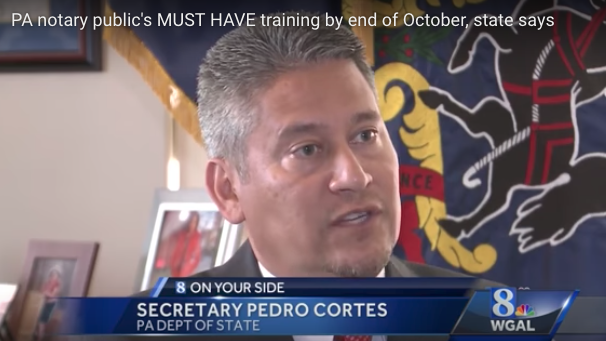Your website isn’t just an online business card—it’s your 24/7 sales tool. When built right, it establishes instant trust, ranks in local Google searches, and gets you booked fast.
Whether you’re just getting started or finally upgrading that DIY homepage, here’s how to create a powerful PA Notary website that turns curious clicks into paying clients.
Step 1: Pick the Right Platform (No Tech Struggles Needed)
You don’t need to code or hire a developer. You just need the right builder:
- Beginners: Start with Wix or Squarespace—drag-and-drop, mobile-friendly, and built for speed.
- Looking to scale? Use WordPress with Elementor for more SEO flexibility, custom pages, and powerful add-ons.
🔥 Hot Tip: Use a clean layout with white, blue, or gray tones. Trust is key. No neon colors or font overload.
Step 2: Lock in a Domain Name That Sounds Legit
Your domain is your first impression. It should sound trustworthy and reflect your market.
Best picks: PhillyMobileNotary.com, MainLineNotaryPA.com, YourNameNotary.com
If taken, add: Your city or neighborhood (e.g., WestChesterNotary.com) or your specialty (e.g., PARealEstateNotary.com)
🔥 Hot Tip: Always buy the .com. Avoid dashes, abbreviations, or weird spellings. Keep it simple.
Step 3: Build These 5 Pages to Convert Visitors to Bookings
No fluff. No fancy animations. Just five strategic pages:
1. Homepage
Headline: “Philadelphia Mobile Notary – Fast, Certified, Ready When You Are”
Subheadline: “Serving [Your City] with Same-Day Notarizations, Apostilles & Closings”
Call-to-Action: “🗕️ Book Online Now” (linked to your scheduler)
2. About
Include your commission number, credentials, and experience. Add a professional headshot. Share your PA service areas and specialties.
Example: “I’ve served Bucks, Chester, and Montgomery counties with 1000+ error-free signings.”
3. Services
Break it down clearly. Use flat rates or ranges:
- Mobile Notary ($45 + $5/stamp)
- Apostilles ($125 + state fees)
- Loan Signings ($175 flat)
Include FAQs like “Do you travel to NJ?” or “What ID do I need?”
4. Booking
Embed Calendly or Square Appointments. Display your phone number and email prominently. Add a contact form with “preferred time” field.
5. Testimonials & FAQ
Feature 2–4 client reviews. Add local keyword phrases. Embed a Google Map and trust badges (NNA Certified, background-checked).
🔥 Hot Tip: Your goal is for every page to lead to booking. Buttons, links, and clear next steps should be everywhere.
Step 4: SEO So Locals Actually Find You
You can have the prettiest site in the world—but if no one sees it, it’s useless.
- Use “Mobile Notary [City], PA” in page titles and headlines
- Mention nearby neighborhoods like “Serving Rittenhouse, West Philly, and Queen Village”
- Create a Google Business Profile and match your info exactly
🔥 Hot Tip: Add a blog. Start with 2–3 helpful posts like:
– “Where to Get an Apostille in Philadelphia”
– “How to Notarize a Power of Attorney in PA”
– “5 Mistakes People Make with Notarized Wills”
Step 5: Make It Effortless to Book You
Make your contact options obvious and mobile-friendly:
- Click-to-call phone number
- Email link
- Booking button on every page
Recommended tools: Calendly (free), Square Appointments (allows payment at booking)
🔥 Hot Tip: Offer a small incentive. Example: “$10 off your first mobile appointment—book online today.”
Step 6: Launch It and Let People Know You Exist
Your website is live. Now drive traffic:
- Post to Facebook, Instagram, and Nextdoor
- Ask happy clients for Google reviews
- Run a Google Ads campaign targeting “notary near me”
🔥 Hot Tip: Add your booking link to your email signature, Google listing, and social bios. Everywhere.
The PA Notary Takes You From Notary Commission To Cashflowing Career.